Recursive Envelope Modulation on Synthesizers
Advanced Sound Design: Recursive modulation of envelope contours
Recursive Modulation is a topic that is often misunderstood, or just goes over the heads of many synthesists. Even sound designers with years of experience often have trouble achieving intended results with recursive modulation.
Envelopes are the primary modulation source that shape the sounds we make. Generally, one envelope controls the filter contour and one controls the amp volume contour. The adjustment of just a few ADSR settings in the envelopes can quickly turn a Hard Lead sound into a Slow Pad, into a Pluck, or into a Brass or String type of sound. Envelopes are really at the heart of sound design. Recursive modulation of envelopes allows you to reshape the contour of a given envelope stage (ie: Attack, Decay, Release) It has a lot of "moving parts" which makes it hard to grasp and master, but it is an important tool to have in your bag for more advanced sound design.
Here we're going to focus on Recursive Modulation of the Attack Stage of an envelope, and specifically with the Sequential Pro 3 synthesizer. These same concepts will apply to all synthesizers where you can route an envelope to another envelope stage. Other synthesizers may require slight variations to the values to get the same results, but in general, this guide should be applicable to most synths.
 Natural Envelope Contour
Natural Envelope Contour
The first thing to acknowledge is the natural shape of the Attack Stage for your synth. To the right is an example of the natural attack contour without any modulation on the Pro 3. In this case, we have the attack set to a value of 20, which comes out to about 90 milliseconds total in the attack stage. Notice the orange line that is drawn over the image. This is the natural shape / contour of the attack stage for the Pro 3. Most synthesizers have similar shapes like this where the envelope eases in, accelerates, then eases out. We can describe this shape as "moderately snappy", or convex in shape.
Now, imagine that we want to alter the contour of the envelope to make it even more snappy - with a sharper attack and quicker acceleration from the beginning. This is a common goal for synth designers, when modeling percussive type of tones or trying to match specific envelope performance from other classic synthesizers. One approach is just to lessen the attack time - however in this case you will still get roughly the same contour of the envelope, just over a shorter period of time. The downside is that the decay stage starts immediately upon completion of the Attack Stage in most instruments (unless you have extremely rare envelopes with a hold stage between attack and decay). So if your goal is to just have a snappier attack, but still the same relative duration of the attack stage, this is where recursive modulation can be useful.
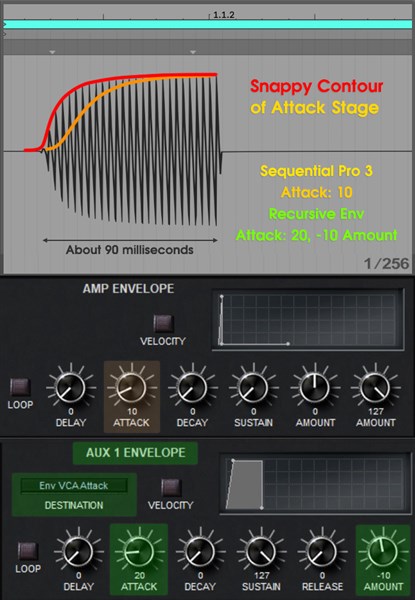 Use Case #1:
Use Case #1:
Using Recursive Envelope Modulation Get a Snappier Envelope
To the right you will see an example of a snappier envelope. The red line shows new contour we're going for, and the orange line is the reference of the shape in the natural state of things.
We're using an auxiliary envelope (Aux 1) in this case to dynamically adjust the attack speed of the envelope, while its accelerating. This is where the multiple moving parts issue comes into play. Since we're changing the attack speed, we're also changing the overall duration of the attack, so we need to compensate for that.
1. Reduce the Attack Speed of the Amp Envelope from 20 down to 10, so that it is generally a quicker envelope attack stage. By itself, this would just result in a quicker attack stage that ends much sooner.
2. Set the Aux Envelope to Modulate the Amp Env Attack Stage, so that as the Amp Envelope progresses on its quicker attack path, it starts to decelerate, causing a quick/snappy transient attack period, with deceleration to ease out the remainder of the attack stage.
3. Adjust the settings of Aux Envelope, so it has a slightly longer than the VCA envelope, and set the modulation amount to -10, which in the case of Sequential instruments, negative amounts to envelope shapes indicate lengthening the envelope stage time period. Fine tune until the attack stage takes the same amount of relative time as the natural example (in this case, about 90 milliseconds).
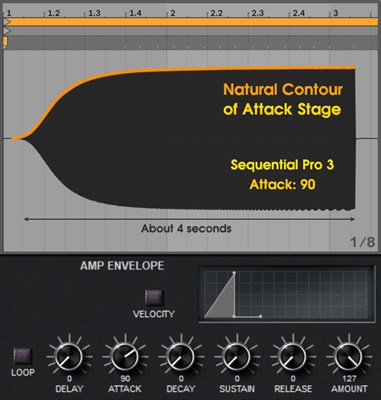 Use Case #2:
Use Case #2:
Using Recursive Envelope Modulation Get a More Linear, Gradual Envelope
In this next example, we'll examine another common goal. For longer attack patches, you may wish to have a more drawn out, smooth rise of amplitude rather than the natural shape with has a snappier attack followed by a long period of fade out.
This works well for slow pad type of sounds where you want a very long volume or filter swell that starts off subtly. First is an example of a patch with attack set to 90 value on the Pro 3, without any recursive modulation. The total duration of this attack is about four seconds long in its natural state.
Again, the goal is to create an attack stage that is the same duration (4 seconds), but just with a different, more linear contour to the attack curve.
To achieve this goal:
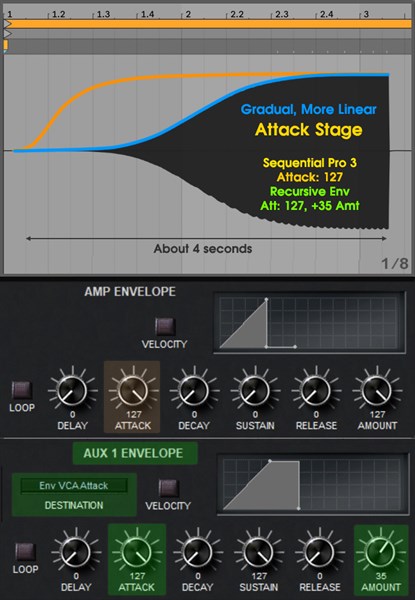 1. Increase the Amp Envelope Attack to 127 so that the Amp Envelope will have a much slower attack. This by itself would result in the attack stage lasting for several seconds longer than we want.
1. Increase the Amp Envelope Attack to 127 so that the Amp Envelope will have a much slower attack. This by itself would result in the attack stage lasting for several seconds longer than we want.
2. Set our Aux Envelope to target Amp Envelope Attack Stage, so that we can gently accelerate the Amp attack stage as its progressing.
3. Adjust the Aux Envelope Settings to achieve the same relative duration of the attack stage (ie: 4 seconds). In this case, we're setting the Aux Envelope Attack to 127 (it could be set slightly less also), and we're using +35 for the amount. In Sequential synthesizers positive values to ADR stages result in reducing the targets value and making them complete their stages quicker.