Sequential Dave Smith Prophet Rev 2 Overwriting Factory Patches
Guide to replacing Factory Banks with your Own User Bank Presets
This is specifically targeted at the Dave Smith Sequential Prophet Rev 2 synth, but the same should apply to all Sequential synthesizers.
Using MIDI-Ox or Sysex Librarian:
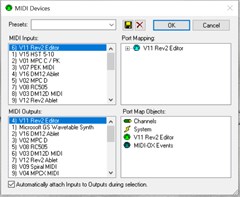 1. Connect with your instruments MIDI In/Out Ports.
1. Connect with your instruments MIDI In/Out Ports.
Options > MIDI Devices in MIDI-Ox
2. Open SYSEX window.
View > Sysex
3. Set for Manual Dump of Program Data from Prophet
Sysex > Receive Manual Dump
4. On your Prophet Rev2, or other Sequential instrument, Navigate to, then Dump you User Bank to MIDI
SYNTH: Globals > Dump Bank (Menu Item #33 on Rev 2) HIT WRITE BUTTON
Wait for the SYSEX transfer to complete. You should see "Bytes Received" tally up to around 300288 bytes for a Rev2 bank. Click Done when it's complete.
5. Save the Sysex for Backup on your Computer, for good measure.
Right click in the area with all the Sysex bytes, and choose "SAVE AS". Choose a name for your bank and location on computer. Best if you indicate what bank it was saved from as well, for easy reference in the future (ie: add "U2" in the file name if it came from User Bank 2)
6. Replace the Hard Coded Bank Numbers in the SYSEX bytes with the target Factory Bank
Scroll to the top of the SYSEX window and select the first five bytes. They should be "F0 01 2F 02 01". These are indicators of Start of Sysex, DSI/Seq ID, Instrument ID, an Indicator that its program data, and the last byte of these five is the BANK. Select that entire string with mouse and copy it to buffer (Ctrl-C)
Display Window > Replace
Now in the Find/Replace Window, paste those five digits as the FIND, and REPLACE. Next, alter the final digit to indicate what the new Bank Target will be. Note: Values from 0-7 are valid, and there is an offset of -1 from the friendly bank numbers. (ie: User Bank 1 is value of 00, User Bank 2 is a value of 01, Factory Bank 1 is a value of 04, Factory Bank 2 is a value of 05, Factory Bank 3 is a value of 06, Factory Bank 4 is a value of 07) So you'll be choosing a value of 04, 05, 06, or 07 for the replace.
Run the Find/Replace routine, by clicking "REPLACE ALL" This will run through the Sysex and replace that byte block 128 times. Now you can resave the sysex (SAVE AS) if you want and it will be targeted to that Factory Bank.
 7. Important: Configure Sysex Settings to increase delay between program sends.
7. Important: Configure Sysex Settings to increase delay between program sends.
Change the DELAY AFTER F7 to be 200 milliseconds. If you don't do this, you may encounter corrupted programs, as the data is sent to fast for the Rev2 to process.
8. Send the Updated SYSEX back to the Synth
Right click in the Sysex area and choose SEND SYSEX. It will progress through each program one at a time, overwriting the Factory Bank
There you have it. You have overwritten a Factory Bank with your custom User Bank data. Note: If you try and make changes on the synth and save them to one of these factory programs, it will default to the associated User Bank location for saving changes. (ie: they are treated as read-only within the synth... so its best to wait until you have finalized your patch editing to do this operation)