Prophet Rev2 Technical Details - Appendix
Technical details, modulation formulas, lookup charts and other details fo the Rev2 operation
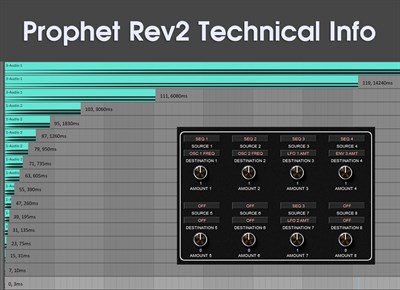 1. MODULATION LOOKUP TABLES FOR OSC FREQUENCY
1. MODULATION LOOKUP TABLES FOR OSC FREQUENCY
Using LFO to modulate OSC FREQUENCY has a different resolution than using the MOD MATRIX to OSC FREQ.
LFO Amount of 4 = Mod Matrix Amount of 1
1. LFO to OSC FREQ Lookup Table:
LFO amount of 1 = 12.5 cents
LFO amount of 8 = 1 semitone m2
LFO amount of 16 = 2 semitones M2
LFO amount of 24 = 3 semitones m3
LFO amount of 32 = 4 semitones M3
LFO amount of 40 = 5 semitones P4
LFO amount of 48 = 6 semitones A4 (Tritone)
LFO amount of 56 = 7 semitones P5
LFO amount of 64 = 8 semitones m6
LFO amount of 72 = 9 semitones M6
LFO amount of 80 = 10 semitones m7
LFO amount of 88 = 11 semitones M7
LFO amount of 96 = 12 semitones P8 (Octave)
2. MOD MATRIX to OSC FREQ Lookup Table:
MOD MATRIX amount of 1 = 50 cents
MOD MATRIX amount of 2 = 1 semitone m2
MOD MATRIX amount of 4 = 2 semitones M2
MOD MATRIX amount of 6 = 3 semitones m3
MOD MATRIX amount of 8 = 4 semitones M3
MOD MATRIX amount of 10 = 5 semitones P4
MOD MATRIX amount of 12 = 6 semitones A4 (Tritone)
MOD MATRIX amount of 14 = 7 semitones P5
MOD MATRIX amount of 16 = 8 semitones m6
MOD MATRIX amount of 18 = 9 semitones M6
MOD MATRIX amount of 20 = 10 semitones m7
MOD MATRIX amount of 22 = 11 semitones M7
MOD MATRIX amount of 24 = 12 semitones P8 (Octave)
2. TECHNICAL INFORMATION for REV2 FILTER SECTION
PLAYING THE FILTER
Here's instructions to "play the filter", with no oscillators in the mix. This method bypasses the oscillators and gives you a self oscillating filter SINE WAVE, and opens up some interesting possibilities described below.
1. Start with INIT Patch
2. Turn off OSC1, so that both oscillators are OFF
3. Turn up FILTER RESONANCE to max 127, keeping 4 pole active
4. Sweep FILTER CUTOFF while holding down any key.
5. Optional: Set FILTER KEY AMOUNT to 64 to enable 1:1 tracking (described more below)
FILTER CUTOFF LOOKUP TABLE
Each tick of Filter Cutoff is equal to one semitone. The Filter Cutoff value of 0 starts around the note (C -4). Every twelve ticks equals twelve semitones (aka: one octave)
0 = C-4 (~1.0hz) (Below Audible Range)
12 = C-3 (~2.0hz) (Below Audible Range)
24 = C-2 (~4.1hz) (Below Audible Range)
36 = C-1 (~8.2hz) (Below Audible Range)
48 = C0 (16.4hz)
60 = C1 (32.7hz)
72 = C2 (65.4hz)
84 = C3 (130hz)
96 = C4 (261hz)
-----------------------
97 = C#4 (277hz)
98 = D 4 (293hz)
99 = D#4 (311hz)
100 = E 4 (329hz)
101 = F 4 (349hz)
102 = F#4 (370hz)
103 = G 4 (392hz)
104 = G#4 (415hz)
105 = A 4 (440hz)
106 = A#4 (466hz)
107 = B 4 (493hz)
-----------------------
108 = C5 (523hz)
120 = C6 (1046hz)
132 = C7 (2093hz)
144 = C8 (4186hz)
156 = C9 (8372hz)
168 = C10 (16744hz) (Rev 2 Cutoff actually stops at 164 which is a G#/Ab) (Near Upper Limits of Human Audible Range)
FILTER KEY TRACKING (KEY AMOUNT)
Setting KEY AMOUNT to 64 is a "magic number", as it causes the FILTER CUTOFF to track perfectly (1:1) with the keyboard... ie: if you play a C, the filter cutoff will be set to C... if you play a E, the filter cutoff will be set to E. There is a starting point offset of two octaves below for the KEY TRACKING... ie: If you play a C4 key on the keyboard, the FILTER CUTOFF will actually be at C2 (two octaves beneath the note you're actually playing), assuming the FILTER CUTOFF is set to 0. If you set the FILTER CUTOFF to 24, then you effectively cancel out this offset of KEY AMOUNT tracking, and the note you play is the FILTER CUTOFF point. (ie: KEY AMOUNT 64, CUTOFF 24 makes it so you are playing a tuned sine wave all the way up and down the keyboard)
USE AS A SUB BASS FOUNDATION
Since this method produces a fairly perfect SINE WAVE, it may be a good candidate for layered patch where you want a pure sine wave sub bass as a foundation. Kick on the sub woofer and rip out some brown notes.
AUDIO MOD with BOTH OSCILLATORS OFF
If you keep both oscillators turned off and sweep the AUDIO MOD from 0 to 127, you'll get a perfect ONE OCTAVE SWEEP of the sine wave. I initially thought nothing would happen since OSC1 is set to OFF, but it actually produces a perfect octave sweep, with 128 ticks of resolution. This can be modulated in the matrix or via LFOs too.
GETTING INTO FREQUENCY MODULATION
The Rev2 can get into some interesting Frequency Modulation territory, starting with the above SELF OSCILLATING FILTER setup... Now turn on OSC1 as a sawtooth, but keep OSC2 OFF, and swing the OSC MIX all the way to 127, so you're only hearing the #2 OFF oscillator. You're just going to use the OSC1 as a source for AUDIO MOD (Modulation of Filter Cutoff).
Now sweep the AUDIO MOD, you'll hear some interesting FM results. Start playing around with the OSC1 FREQUENCY base, OSC1 TYPE, FILTER CUTOFF base, FILTER KEY tracking, RESONANCE amount, and AUDIO MOD amount, and you'll get a wide range of possibilities including FM Bell Type sounds, searing FM synth parts, weird computer type sounds, plucks and various other sound textures.
Next, you can set up Envelopes, Gated Sequencer, LFOs or other Mod Matrix slots to animate those parameters, and you can mix in some of the OSC sound if you'd like, or layer away to create complex and interesting sounds that don't even use the direct sound of the oscillators.
STRANGE FILTER ANIMATION with ARP ON
Using the "Filter Playing Setup" above, Try increasing FILTER CUTOFF base (>50) with key tracking still set to 64, and setting the ARPEGGIATOR ON with fast BMP/Clock Divide, for some really strange computerized patterns, alien spaceship module sounds, swampy horror textures, and weird creature sounds. Play around reducing Resonance and push up OSC1 Freq. You can get into some very strange sound design territory, where each key generates a unique sequence, and playing chords with the arp on gives you various complex patterns.
3. AMP ATTACK ENVELOPE TIMING AND CURVES
Here's some visual reference material regarding the timing and shape of amp attack on Prophet Rev2. Data points taken every 8 values, from 0-127. Measured attack times are approximates within a very small margin.
| Amp Attack Value |
~Milliseconds |
| 0 |
3 ms |
| 7 |
10 ms |
| 15 |
31 ms |
| 23 |
75 ms |
| 31 |
135 ms |
| 39 |
195 ms |
| 47 |
260 ms |
| 55 |
390 ms |
| 63 |
605 ms |
| 71 |
735 ms |
| 79 |
950 ms |
| 87 |
1260 ms |
| 95 |
1830 ms |
| 103 |
3060 ms |
| 111 |
6080 ms |
| 119 |
14220 ms |
| 127 |
24660 ms |
Also, attached are a couple images that show all of the attack times, so you can get a sense of the exponential nature of attack values, and an image showing the overall shape of the attack volume over time (in its natural state / not modified by any mod sources).


4. NOTE NUMBER MODULATION LOOKUP TABLE FOR PROPHET REV2
Below is a lookup table for important values associated with using Note Number as a source in the modulation matrix. Note Num modulation can achieve many desirable and advanced effects, but you have to be ready to do some math if you want a good understanding and control over it.

Important Notes About the Table:
The "Value Per Key" and "61-key Range" are the two fields that you're probably going to want to start from. If you know you want the output to be a specific amount per key, then reference "value per key". If you know the total value range you want from the lowest key on the keyboard to the highest, then reference the 61-key-range as your starting point to get the Note Num amount that you should use.
Next, check the First Key Offset. Since MIDI Notes/Keys start at MIDI Note #0 (C-1), the Note Number Modulation starts there... and there's 36 sub and low bass notes before you get to the first key on the Prophet Rev2 keyboard (in standard octave range). If you're okay with the first physical key on the board having that First Key Value, then you're good to go.
But you may want the first key to start at '0' output value in many cases. If you want this behavior, you need to offset the value of your target by a negative amount (-) equal to the First Key Offset. For instance, if you're targeting an Osc Mix Level that you want to increase over the keybed, and the First Key Offset for your Note Modulation Output is +9, then you may want to use another mod slot to cancel out the first key offset:
Source: Note Num
Dest: Osc Mix
Amount: 32 (gives an output of 9 at first key... Midi Note#36)
Source: DC
Dest: Osc Mix
Amount: -9
Utilization
1. Controlling Bass vs Mid vs High range effects
There are various different cases where it's advantageous to treat lower notes differently than higher notes. If I'm setting up PWM/Shape Mod LFOs, I often want the bass PWM be less pronounced (it gets flubby otherwise). If I'm setting up performance modulation with Pressure or Mod Wheel affecting cutoff, lfo vibrato, or various other effects, I'll often setup Note Num modulation to make the effects less pronounced on bass notes... it can give more clarity and definition.
2. Controlling Tuning and Intonation, Fine Tune Control over Cutoff
You can use low amounts of Note Num modulation routed to Osc Frequency to mimic intonation / tuning offsets... squashing or stretching tuning. There are many advanced topics related to this which I may go into later, but there's a lot of interesting territory to be explored by Note Num modulation with Frequency, fine tuning via Voice Modeling / Gated Sequencer scaling, and playing with cross modulation between LFOs. Also, you can get fine tune control over cutoff. Two interesting data points above: 256 is the value needed to route via Note Num to Osc Freq to replicate the Osc Key Tracking Switch (ie: if you turn off osc key track and setup three note num mod slots with 256 total value to osc freq, you get the same effect) Also, 128 is the value needed to route to Cutoff to be equivalent to setting Key Amount to 64.
3. Osc Mixing, Shape Mod, Other Mix Levels over the Keybed
You can setup various destination to have a perfect swing from 0 to Max Value, starting at the first physical key and ending at the last (or even more compressed in some cases) You may need to use up a bunch of mod slots, but it can be done. I posted this example of swinging Osc Mix from 0-128 over the keyboard:
Source: Note Num
Dest: Osc Mix
Amount: 127
Source: Note Num
Dest: Osc Mix
Amount: 127
Source: Note Num
Dest: Osc Mix
Amount: 19
= Total of 273 Note Num Modulation gives output of 127.97 over 61-key range
Source: DC
Dest: Osc Mix
Amount: -77
The DC offsets the First Key Amount of 76.78 down to about 0, so the first physical key starts at 0 mix, and the last physical key is right about 128.
There are many other advanced modulation techniques related to Note Num Modulation. Making this table has helped me out on many occasions... Hopefully you guys will find it a helpful reference.
- Jason